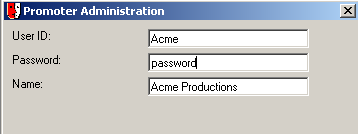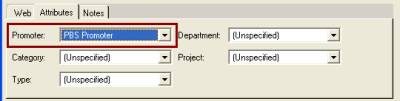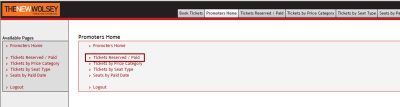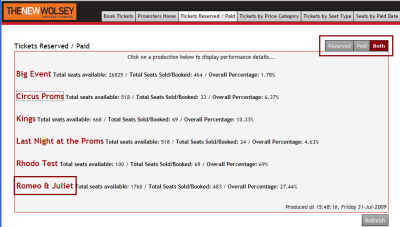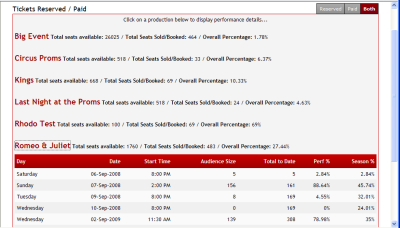Promoters Access via the Web
The idea is that Promoter scan login via the Web and look at current real-time numbers for Productions that they are the Promoter for. It will list all their Productions currently playing or that have finished within 30 Days.
Set Up
Within the Administration Module, go to Maintenance > Promoter Details.
Add a new record and create a Login ID and Password for the Promoter.
You are in control of these details. The Promoter cannot subsequently choose a different password.
Then go to the Production Details form for any Productions that that Promoter is associated with at Maintenance > Production Details.
<Attributes>
The Promoter field is a drop down from a valid Promoter. This associates the Production as one this Promoter can view stats for online. Select that Promoter from the drop-down list of options, and Save.
At Work
On your Web module ‘What’s On’ page there is a ‘Promoters’ link. Selecting that link takes the Promoter to a Login screen similar to this, where they can choose from a number of reports, an example is below:
Expands if clicked, to include each performance